I have set up quite a nifty little workflow for interfacing and programming the Raspberry Pi.
SSH Access
I have set up the Pi with a static IP address and configured SSH access.
Setting up a static IP address is easy with an AirPort Extreme. Using AirPort Utility goto Advanced options>DHCP and NAT>Reservations. Set up a new reservation based on the MAC address of your Pi – I recommend one of the higher IP addresses within the range.
I can then use iSSH on the iPad to log into the Pi. My settings are as follows:

This allows me to login and have access to the Pi command line from my iPad:

Coding
To write programs I use the excellent Textastic. Both iSSH and Textastic are about £6 or £7 but they are worth the price.
In Textastic I have set up an SFTP link (FTP over SSH) using the same parameters as the iSSH link. I have also linked my Dropbox account. I can then write programs on the iPad within Textastic before copying them across to a directory on the Raspberry Pi. This is as easy as selecting a menu icon and clicking “Upload File”:
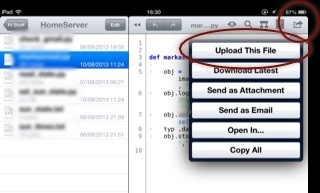
Once you have selected an upload location, this is remembered in Textastic making the updating of files a breeze. For example, I often code, upload, run on Pi command line, get an error, go back to the code, update, upload and run.
I also link each file with a Dropbox directory. An upload to here works as a backup but also allows easier access and debugging from my Ubuntu machine.
One thought on “Programming a Raspberry Pi from the Sofa”